
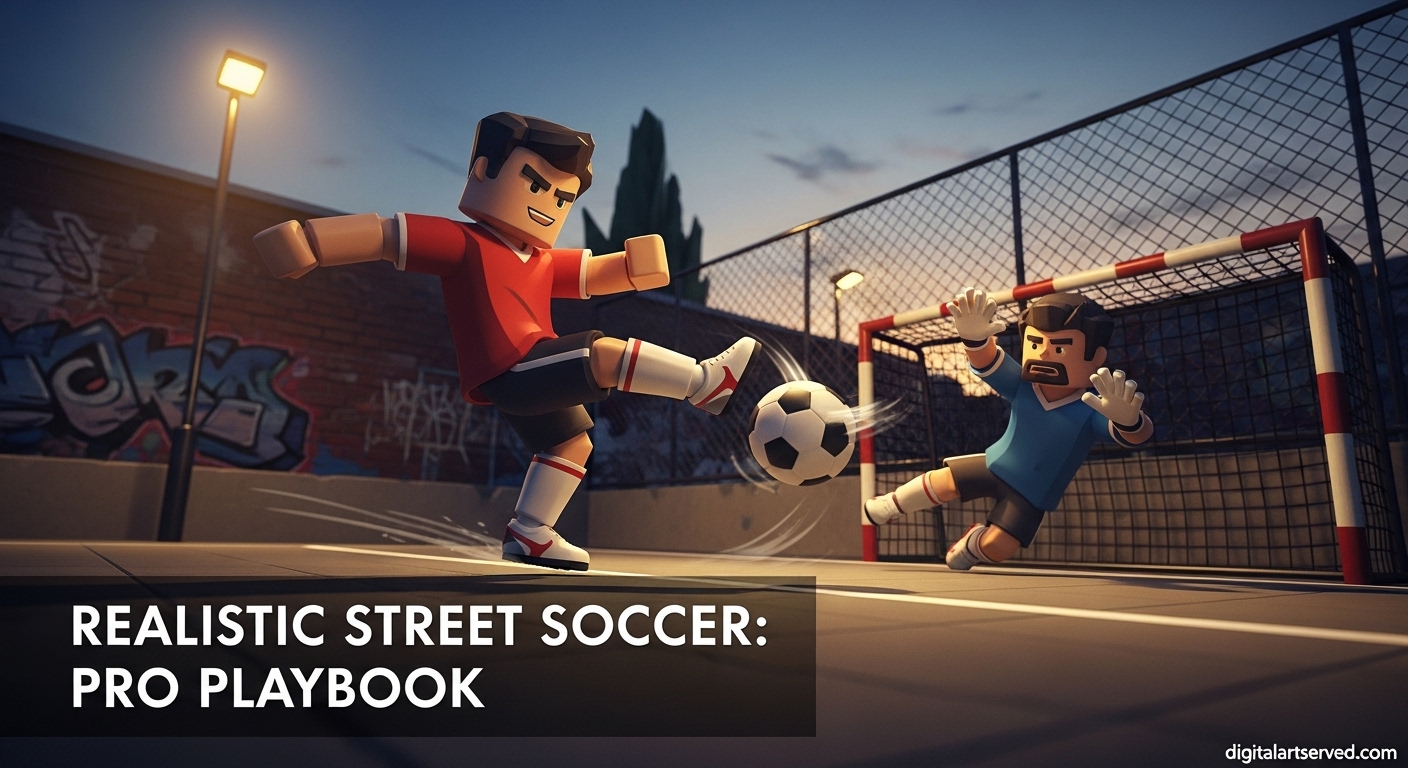
Do you love soccer and Roblox? Then you’ve probably heard of Realistic Street Soccer. It’s an exciting game, but it can be tough for new players. The physics are tricky, and skilled players can seem impossible to beat.
You might be wondering how to get better and start scoring goals. The good news is, you’ve come to the right place. This guide will walk you through everything you need to know, from basic controls to pro tips that will help you win more matches. We’ll turn you from a beginner into a confident player.
Realistic Street Soccer is a popular sports game on the Roblox platform. Unlike many other Roblox soccer games, this one focuses on physics and teamwork to create a more true-to-life experience. You won’t find over-the-top power-ups here. Instead, success comes from skill, timing, and coordination.
In the game, you join a team and play in quick matches on a street-style soccer field. You can choose to be a striker, who focuses on scoring, or a goalkeeper, who defends the net. This complete RSS Roblox guide is designed to help you excel in any position you choose.
To play well, you first need to master the controls. The game is simple to learn but hard to master. Many players use a keyboard and mouse, but there is also Realistic Street Soccer controller support.
Here is a full list of the Realistic Street Soccer controls for both PC and controllers.
| Action | PC Control | Controller Equivalent |
| Move | W, A, S, D | Left Stick |
| Look Around | Mouse | Right Stick |
| Sprint | Shift Key | Left Stick (Click) |
| Lock View | Ctrl | Not Standard |
| Shoot/Kick | Left Mouse (Hold for power) | X / Square Button |
| Pass | Right Mouse | A / X Button |
| Tackle | E | B / Circle Button |
| Dribble Control | Q | Left Trigger (LT) |
| Goalkeeper Dive | X | Y / Triangle Button |
Actionable Tip: Spend five minutes in an empty server just running around and kicking the ball. Getting a feel for how hard you need to press the shoot button is a huge advantage.
The game is divided into two main parts: scoring goals (offense) and stopping the other team (defense). You need to be good at both to help your team win.
As a striker, your job is to score. But running straight at the goal rarely works. Here’s how to get better at Realistic Street Soccer on offense:
Being a goalkeeper is one of the toughest jobs. Your team is counting on you to stop the ball.
The key is positioning. Try to stay between the ball and the center of your goal. Don’t come out too far unless you are sure you can get the ball before the striker shoots. Use the ‘X’ key to dive at the last second to make a save. A good goalie can change the outcome of any match.
Ready to take your game to the next level? These Realistic Street Soccer tips and tricks will give you an edge over the competition.
Dribbling is a key skill for getting past defenders. Simply running with the ball makes it easy for others to steal it.
To perform a controlled dribble, press and hold the Q key. This keeps the ball much closer to your feet, making it harder for opponents to tackle you. Practice zig-zagging while holding Q to learn how to weave through defenders. This is the secret to creating your own scoring chances.
Everyone makes mistakes when they are new. Here are a few common ones to watch out for in Realistic Street Soccer:
Avoiding these simple mistakes will instantly make you a better teammate and help you enjoy the game more. If your game is lagging, it could be affecting your performance.
The basic PC controls are W, A, S, D to move, Shift to sprint, Left Mouse to shoot, and Right Mouse to pass. You can press E to tackle other players and Q to have more control when dribbling the ball.
Yes, you can! The game has good controller support. You can move with the left stick, shoot with the X button (on Xbox), and pass with the A button. It feels very natural for players who are used to console soccer games.
To perform a power shot, you need to hold down the Left Mouse Button (or your controller’s shoot button). A power bar will appear and fill up. The fuller the bar, the more powerful your shot will be. Release the button to kick. Be careful, a full-power shot is less accurate.
For new goalkeepers, the best tip is to focus on your position. Try to stay on a line between the ball and the center of your net. This gives you the best chance to save any shot. Also, don’t be afraid to come off your line to challenge a striker if they get too close.
The key to better dribbling is the Q key. Hold it down to keep the ball close to your feet. This prevents other players from easily stealing it. Practice moving around while holding Q to get used to the slightly slower but much more controlled movement.
As of November 2025, the developers of Realistic Street Soccer do not have an active code system in the game. You can’t redeem codes for free items or boosts. The game focuses purely on player skill.
Yes, just like most experiences on Roblox, Realistic Street Soccer is completely free to play. You can jump into a game right now without spending any money.
Now you have all the knowledge you need to become a great Realistic Street Soccer player. You understand the controls, the strategies for both offense and defense, and the common mistakes to avoid.
The most important thing is to practice and have fun. The more you play, the better your timing and instincts will become. So load up Roblox, jump into a match, and start showing off your new skills.